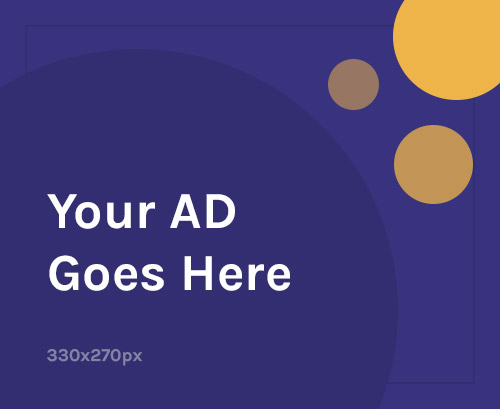If you’re an avid Star Citizen player, you may have encountered the frustrating error code 20028. This error can disrupt your gameplay experience, but fear not, as we have some simple yet effective solutions to help you get back to exploring the stars in no time.
Key Takeaways:
- Error code 20028 in Star Citizen occurs when you’ve been inactive or away from the game for too long.
- Common causes of this error include desync between your PC’s time and the server, temporary network hiccups, and outdated game files.
- First, try basic troubleshooting steps like restarting the game launcher and checking for server outages. If the issue persists, move on to more advanced fixes.
How to Fix Star Citizen Error Code 20028
Fix 1: Reinstall the Game
If you’re still encountering error code 20028, a clean reinstall of the latest Star Citizen build can often resolve the issue. To do this:
- Delete all old Star Citizen folders from your PC.
- Download the latest version of the game from the official website.
- Install the game and launch it again to see if the error is resolved.
Fix 2: Router Power Cycle
Resetting your network devices can often help in resolving connectivity issues. Follow these steps:
- Unplug your router and modem from the power source.
- Wait for 5 minutes to allow all connections to reset.
- Plug the router and modem back in and wait for them to fully power up.
Fix 3: Verify Game Files
Corrupted game files can also lead to error code 20028. Here’s how you can verify and restore the game files:
- Open the Star Citizen launcher.
- Click on ‘Settings’.
- Choose ‘Verify’ to initiate the file verification process.
- Wait for the process to complete and let the launcher restore any corrupted files automatically.
Fix 4: Disable Background Apps
Background applications consuming networking resources can interfere with Star Citizen. To disable them:
- Open the ‘Task Manager’ on your PC.
- Go to the ‘Processes’ tab.
- Select any non-essential programs running in the background and click ‘End Task’.
- Restart Star Citizen and check if the error persists.
Fix 5: Adjust Date/Time Format
In some cases, the error may be triggered by a conflict between your PC’s time format and the server. Try switching between UTC and local time:
- Go to your PC’s ‘Date & Time’ settings.
- Toggle between UTC and local time format.
- Restart Star Citizen to see if the error has been resolved.
Prevent Future 20028 Errors
To avoid encountering error code 20028 in the future, follow these preventive measures:
- Regularly verify your game files to ensure they are up to date.
- Optimize your PC using reliable optimization utilities.
- Consider using an Ethernet cable for a more stable and reliable network connection.
- Adjust the in-game timeout settings to allow for longer periods of inactivity without triggering the error.
Conclusion
By following these steps, you can overcome the frustrating Star Citizen error code 20028 and enjoy a seamless gaming experience. Remember to stay updated with the latest game patches and optimizations for the best performance. Happy exploring!