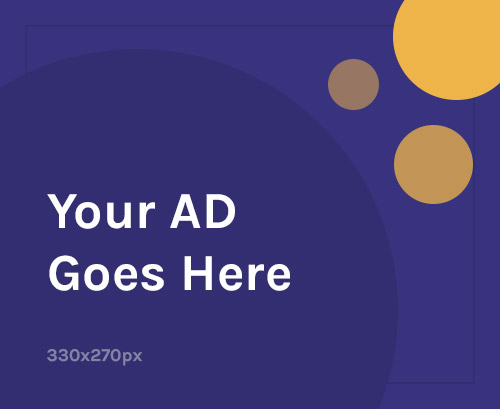If you’ve encountered the Zoom Error Code 1004, you’re not alone. This update-related error can be frustrating, but fear not, we’re here to help. Whether you’re experiencing it during installation, while on a Zoom call, or during a self-update, we’ve got you covered with this troubleshooting guide.
The Zoom Error Code 1004 occurs when Zoom is unable to connect to its servers for self-updating. This can be attributed to several causes, including Zoom server issues, auto-update failure, an unstable internet connection, or interference from third-party software. But don’t worry, we have a variety of solutions to help you get Zoom up and running smoothly again.
If you’re ready to tackle the Zoom Error Code 1004 head-on, read on for step-by-step instructions to troubleshoot and fix this error. From power-cycling your internet router to manually updating the Zoom client, we’ve compiled a comprehensive list of solutions that will help you overcome this pesky error code.

Key Takeaways:
- Zoom Error Code 1004 is an update-related error that can occur during installation, while on a Zoom call, or when Zoom fails to self-update.
- Causes of this error include Zoom server issues, auto-update failure, an unstable internet connection, or interference from third-party software.
- To troubleshoot this error, you can try power-cycling your internet router, manually updating Zoom, allowing Zoom through Windows Defender Firewall, clearing Zoom cache and cookies, or installing an older version of Zoom.
- If you’re still experiencing issues, reach out to Zoom support or explore online forums for additional tips and resources.
What is Zoom Error Code 1004?

Zoom Error Code 1004 is an update-related error that can occur when using Zoom. This error typically occurs when Zoom fails to connect to its servers for self-updating. It can also occur during the installation process or while on a Zoom call. The error code indicates that there is an issue preventing Zoom from connecting to its servers or completing the update process.
There are several possible causes for Zoom Error Code 1004. One common cause is server issues on Zoom’s end, which can disrupt the update process. It can also occur due to auto-update failures, an unstable internet connection, or interference from third-party software installed on your device.
To resolve Zoom Error Code 1004, there are a few troubleshooting steps you can try. First, power-cycle your internet router to ensure a stable connection. Next, close any unnecessary background applications that may be interfering with Zoom. Temporarily disabling your anti-virus software can also help eliminate any potential conflicts. Additionally, manually updating the Zoom client, allowing Zoom through the Windows Defender Firewall, clearing Zoom’s cache and cookies, or installing an older version of Zoom may help resolve the error.
How to Fix Zoom Error Code 1004?
If you’re encountering Zoom Error Code 1004, you can follow these troubleshooting steps to resolve the issue and get back to using Zoom smoothly.
- Check Zoom’s service status: Before attempting any fixes, it’s important to ensure that there are no server issues on Zoom’s end. Visit Zoom’s official website or social media channels to check for any service disruptions or updates.
- Manually update the Zoom client: Keeping your Zoom client up to date is essential for a seamless experience. Visit the Zoom website and download the latest version of the client. Install it on your device and see if the error persists.
- Allow Zoom through Windows Defender Firewall: If you’re using Windows, make sure that Zoom is allowed through Windows Defender Firewall. This will ensure that there are no connectivity issues that could trigger the error code 1004.
- Clear Zoom’s cache and cookies: Clearing the cache and cookies of the Zoom application can help resolve any temporary issues that may be causing the error. Go to the settings or preferences section of the app and locate the option to clear cache and cookies. Follow the on-screen instructions to complete the process.
If the above steps don’t solve the problem, you can try installing an older version of Zoom and disabling automatic updates. This workaround may help bypass any compatibility issues or conflicts that might be causing the error. Remember to reach out to Zoom support or explore online forums for further assistance, as they may provide more tailored solutions based on your specific setup and circumstances.
By following these troubleshooting steps, you should be able to fix Zoom Error Code 1004 and resume your video conferencing or online meetings without any interruptions. Keep in mind that technology can be complex, and sometimes errors may persist despite your best efforts. In such cases, it’s always beneficial to seek professional support and explore additional resources to find a resolution.
Additional Tips and Resources for Troubleshooting Zoom Error Code 1004
If you’re still experiencing issues with Zoom Error Code 1004, don’t worry. There are additional tips and resources available to help you resolve this error and get back to using Zoom seamlessly.
First, consider reaching out to Zoom support for expert assistance. They have a dedicated support team that can provide you with personalized guidance and troubleshooting steps tailored to your specific situation. Their expertise can help identify the root cause of the error and guide you towards a solution.
Furthermore, take advantage of online forums and communities where you can find valuable tips and resources from other users who have encountered and successfully resolved the same Zoom Error Code 1004. These platforms often have discussions, tutorials, and user-generated solutions that can assist you in troubleshooting the error.
Remember, resolving Zoom Error Code 1004 may require a combination of different solutions, depending on the underlying cause. By leveraging the additional tips and resources mentioned above, you can increase your chances of finding a solution and getting back to using Zoom without any disruptions.
FAQ
What is Zoom Error Code 1004?
Zoom Error Code 1004 is an update-related error that occurs when Zoom fails to connect to its servers for self-updating. This error can also occur during installation or while on a Zoom call. It is primarily caused by Zoom server issues, auto-update failure, unstable internet connection, or interference from third-party software.
How to Fix Zoom Error Code 1004?
To fix Zoom Error Code 1004, you can try power-cycling your internet router, closing unnecessary background applications, temporarily disabling your anti-virus software, manually updating the Zoom client, allowing Zoom through Windows Defender Firewall, clearing Zoom’s cache and cookies, or installing an older version of Zoom.
How can I reach out for help with Zoom Error Code 1004?
If you’re still experiencing issues with Zoom Error Code 1004, you can reach out to Zoom support for assistance. They can provide you with further guidance and troubleshooting steps tailored to your specific situation. Additionally, there are various online forums and communities where you can find helpful tips and resources from other users who have encountered and resolved the same error.