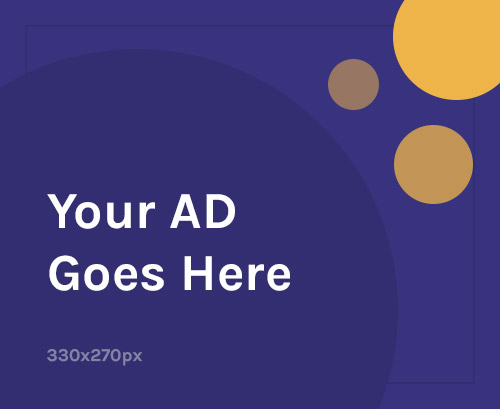Vanmoof Error 05 got you puzzled? Don’t fret. This guide is here to help you navigate through the maze of troubleshooting steps. We’ve sifted through Vanmoof’s official support and other reliable sources to bring you a straightforward guide.
What Does Error 05 Mean?
While the official Vanmoof support doesn’t specify Error 05, a Reddit thread suggests it could be related to a “motor issue.” Understanding the root cause can be the first step in resolving it.
Standard Troubleshooting Steps
Step 1: Update the Firmware
Your first line of defense is ensuring your bike’s firmware is current. Check this in your Vanmoof app settings. If an update is available, don’t hesitate to install it.
Step 2: Reset the Bike
Press and hold the power button located on the underside of the top tube for two seconds. A reset symbol should appear on the Matrix Display. Power the bike back on by pressing either handlebar button.
Step 3: System Restart
If the reset doesn’t do the trick, opt for a system restart. Navigate to Garage > Help > System Restart in the Vanmoof app. A boat horn will sound, and a boat icon will appear on the Matrix Display during this process.
When to Consult a Professional
If the error persists post-troubleshooting, it’s wise to consult Vanmoof’s Bike Doctors. Schedule a repair appointment through the Vanmoof app or your My Vanmoof account.
Key Takeaways
- Firmware: Keeping it updated is crucial.
- Reset: Often solves minor glitches.
- System Restart: A more thorough fix via the app.