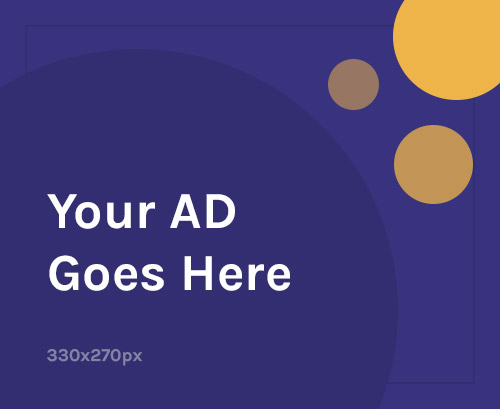Stuck with a Vanmoof Error 6 on your bike’s display? You’re not alone. This guide aims to help you resolve this specific error code. We’ve consulted Vanmoof’s official support to bring you a step-by-step guide.
Decoding Vanmoof Error 6
While Vanmoof’s official support doesn’t explicitly mention Error 6, it does provide a general troubleshooting guide for all error codes. Let’s dive into these steps.
The Three-Step Approach
Step 1: Firmware Update
First things first, check if your bike’s firmware is up-to-date. Navigate to your Vanmoof app settings to verify. If an update is available, it’s a good idea to install it right away.
Step 2: Bike Reset
If the firmware is current, proceed to reset your bike. Hold the power button on the underside of the top tube for two seconds. Look for a reset symbol on the Matrix Display and then power the bike back on using either handlebar button.
Step 3: System Restart
Still seeing that pesky Error 6? A system restart might be your next move. Open the Vanmoof app and go to Garage > Help > System Restart. A boat horn will sound and a boat icon will display, signaling the restart.
When Professional Help is Needed
If all else fails and the error code persists, it’s time to consult the experts. Book a repair appointment with Vanmoof’s Bike Doctors through the app or your My Vanmoof account.
Key Takeaways
- Firmware updates can solve many issues.
- A simple bike reset often does the trick.
- When in doubt, a system restart is a more thorough option.