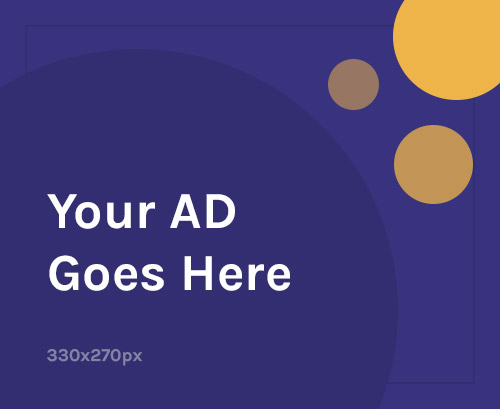Encountering a Vanmoof Error 12 can be a real headache, especially if you’re not sure what it means or how to fix it. This guide aims to demystify this error code and offer you a detailed roadmap for resolving it. We’ve scoured Vanmoof’s official support and other reliable sources to bring you the most accurate and actionable information.
What Does Vanmoof Error 12 Signify?
According to Vanmoof’s official support, Error 12 indicates a temperature error. Specifically, it appears on your bike when it is too cold to charge. Understanding the nature of this error is the first step in tackling it effectively.
The Importance of Temperature
Before diving into the solutions, it’s worth noting that temperature plays a significant role in the performance of your Vanmoof bike. Extremely cold conditions can affect the battery and other components, leading to errors like Vanmoof Error 12.
How to Fix VanMoof Error 12
Step 1: Move to a Warmer Location
The first and most straightforward step is to move your bike to a warmer location. This could be indoors or a place where the bike is not exposed to extreme cold.
Step 2: Check the Firmware
While it may not directly relate to the temperature, outdated firmware can cause various issues. Open your Vanmoof app and check for any available updates. If you find one, install it immediately.
Step 3: Reset the Bike
Sometimes, a simple reset can clear minor glitches. To reset your bike, press and hold the power button for two seconds. You should see a reset symbol on the Matrix Display. Press either handlebar button to power the bike back on.
Step 4: Attempt to Charge Again
After moving to a warmer location and performing the above steps, try charging your bike again. If the error has cleared, you should be able to charge without any issues.
When to Seek Professional Help
If you’ve exhausted all these steps and the Vanmoof Error 12 or Vanmoof Error Code 12 persists, it’s time to consult Vanmoof’s Bike Doctors. You can schedule a repair appointment through the Vanmoof app or your My Vanmoof account.
Key Takeaways
- Temperature significantly impacts your bike’s performance. Moving to a warmer location can often resolve Error 12.
- Always keep your firmware updated to avoid potential issues.
- A simple bike reset can clear minor glitches.
Additional Resources
For more comprehensive troubleshooting, you can visit Vanmoof’s official support page.
What’s Next?
Understanding the root cause of Vanmoof Error 12 can save you a lot of time and stress. Armed with this guide, you should be well-equipped to resolve this error and enjoy a smooth biking experience.