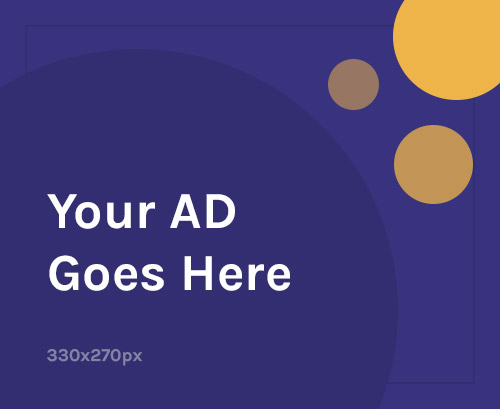How to restore contacts from Google
Step 1: Open Settings on your Android device.
Step 2: Tap on Google.Step 3: Under Services, tap on Set up & restore.
Step 4: Select Restore contacts.
Step 5: Choose which account to restore contacts from by tapping on From Account.
Select the right account from the list.
Tap OK.
Step 6: Under Device Backup, select the phone you want to copy the contacts from.
Step 7: Toggle the switched adjacent SIM card and Device storage to OFF position, if you don’t want to copy contacts from your SIM card or phone storage.
Step 8: Tap on Restore.
Wait till you are greeted with the message “Contacts restored”. The restored contacts will now be visible on your device.