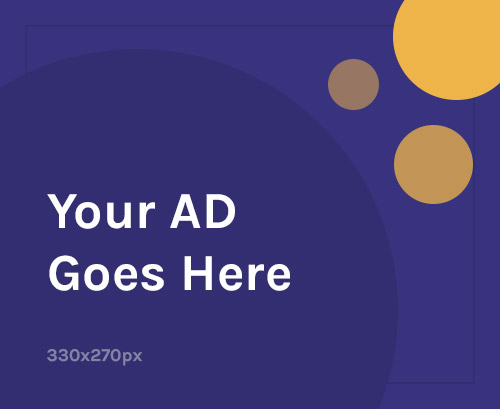If you’re a Vanmoof bike owner, encountering an Error 13 on your display can be unsettling. This comprehensive guide aims to shed light on what Vanmoof Error 13 means and how you can effectively resolve it. We’ve compiled information from Vanmoof’s official support and other credible sources to provide you with a reliable troubleshooting guide.
What is Vanmoof Error 13
According to a Reddit thread and a chat with Vanmoof support, Error 13 is an overheating warning. This error typically appears when the bike’s internal systems reach a temperature that could potentially harm the bike’s components. Understanding this is crucial for effective troubleshooting.
The Role of Temperature
Temperature can significantly impact the performance and longevity of your Vanmoof bike. Overheating can lead to a range of issues, from reduced battery life to potential damage to the bike’s internal systems. Therefore, it’s essential to address this error promptly.
How to Fix Vanmoof Error Code 13
Step 1: Allow the Bike to Cool Down
The first step in resolving Vanmoof Error 13 is to allow your bike to cool down. If you’ve been riding in hot conditions, find a shaded area or bring the bike indoors to lower its temperature.
Step 2: Update the Firmware
While the error is primarily temperature-related, it’s always a good idea to ensure your bike’s firmware is up-to-date. Check for updates in your Vanmoof app and install any that are available.
Step 3: Perform a Bike Reset
A reset can often clear minor errors and glitches. To reset your bike, press and hold the power button for two seconds. A reset symbol will appear on the Matrix Display. Press either handlebar button to power the bike back on.
Step 4: Monitor for Recurrence
After taking these steps, monitor your bike to see if the error reappears. If it does, it may be time to seek professional help.
When to Consult Vanmoof’s Bike Doctors
If you’ve followed all the above steps and the error persists, it’s advisable to consult Vanmoof’s Bike Doctors. You can schedule a repair appointment through the Vanmoof app or your My Vanmoof account.
Additional Resources
For more in-depth information, you can visit Vanmoof’s official support page.
What’s Next?
Understanding the underlying cause of Vanmoof Error 13 or Vanmoof Error Code 13 can save you both time and stress. This guide aims to be a comprehensive resource for resolving this specific error, so keep it handy for future reference.