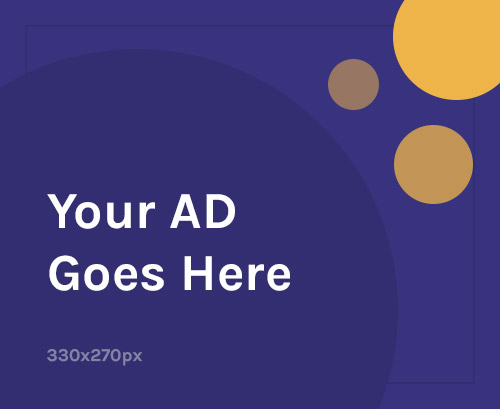The Zoom error code 3038 can be a frustrating issue for users trying to access an expired or concluded meeting. This error may occur when visiting expired or incorrect meeting links. It is crucial to ensure that the meeting link is still valid, and the token being used is also valid.
If the meeting has indeed expired, users can resolve the Zoom error 3038 by contacting the meeting administrator or rescheduling the meeting. To avoid potential security risks, it is recommended to verify that the link in the address bar belongs to the zoom.us domain and is not a malicious or incorrect link.

Key Takeaways:
- Ensure that the meeting link is still valid to avoid encountering the Zoom error code 3038.
- Check the token being used to join the meeting and ensure that it is valid.
- If the meeting has expired, contact the meeting administrator or reschedule the meeting.
- Verify that the link in the address bar belongs to the zoom.us domain to avoid potential security risks.
- Contact Zoom’s customer support for further assistance if the error persists.
Causes of Zoom Error 3038
The Zoom error 3038 can be attributed to a few different causes. One common cause is the expiration of a Zoom meeting or webinar. When users attempt to join a meeting with an expired token, they will encounter this error message.
It’s important to keep track of the expiration dates of the meetings and ensure that the token being used is still valid. If the meeting has indeed expired, contacting the meeting administrator or rescheduling the meeting may be necessary to resolve the Zoom error code 3038.
Another factor that can contribute to the error is the host of the meeting. If the meeting host has not started the meeting, participants may also encounter the Zoom error code 3038 when trying to join. Therefore, it’s crucial for the host to initiate the meeting before others can join successfully.
How to Fix Zoom Error Code 3038
To resolve the Zoom error 3038, users can try several troubleshooting steps.
1. Stable Internet Connection
Firstly, it is crucial to ensure a stable internet connection. Check for any issues with the internet connection and try joining the meeting again after a few minutes. This simple step often resolves the error.
2. Update the Zoom application
Another effective solution is to update the Zoom application to the latest version. Developers frequently release updates that address known bugs and errors, including the Zoom error code 3038. By updating the application, users can ensure they are using the most stable and error-free version of Zoom.
3. Clearing the app’s cache and restarting the device
If updating the application does not solve the issue, clearing the app’s cache and restarting the device can be helpful. Clearing the cache removes any temporary files that may be causing conflicts or errors. After clearing the cache, restart the device and try joining the meeting again to see if the Zoom error code 3038 is resolved.
If none of these solutions work, it may be necessary to contact Zoom’s customer support for further assistance. Their knowledgeable support team can provide specific guidance and troubleshooting steps tailored to the user’s situation. By reaching out to Zoom support, users can receive expert help in resolving the Zoom error code 3038.
FAQ
What is the Zoom error code 3038?
The Zoom error code 3038 occurs when users try to access an expired or concluded meeting.
Why am I encountering the Zoom error code 3038?
There are several reasons why you might encounter the Zoom error code 3038, including visiting expired or incorrect meeting links or using an expired token.
How can I fix the Zoom error code 3038?
There are several solutions to fix the Zoom error code 3038, such as ensuring a stable internet connection, checking for internet connection issues, updating the Zoom application, clearing the app’s cache, and restarting the device. If these solutions don’t work, you can contact Zoom’s customer support for further assistance.
What should I do if the meeting link is expired?
If the meeting link is expired, you can contact the meeting administrator or reschedule the meeting to resolve the Zoom error code 3038.
What if the host of the meeting has not started the meeting?
If the host has not started the meeting, users may also encounter the Zoom error code 3038. In this case, you can wait for a few minutes and retry joining the meeting.
Can using an outdated version of the Zoom application cause the error?
Yes, using an outdated version of the Zoom application can contribute to the Zoom error code 3038. It is recommended to update the Zoom application to the latest version to resolve this error.