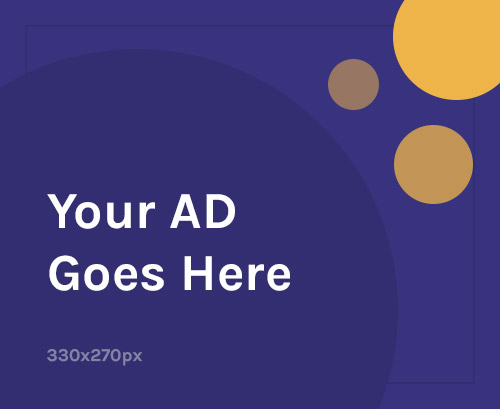The Zoom error code 3038 can be a frustrating and confusing issue for users trying to access a Zoom meeting. This error typically occurs when attempting to join an expired or concluded meeting or when using an incorrect meeting link. The error message clearly indicates that the Zoom meeting has expired, leaving users unable to connect.
To resolve this error and get back to your Zoom meetings seamlessly, there are a few simple steps you can take. By following these troubleshooting tips, you will be able to fix the Zoom error code 3038 in no time.

Key Takeaways:
- Ensure that the meeting link you are using is still valid and has not expired.
- If the problem persists, reach out to the meeting organizer for assistance or a new meeting link.
- Be cautious of malicious programs masquerading as the Zoom app. Only download the official Zoom app from trusted sources.
- Waiting a few minutes and retrying the link might resolve the error.
- By following these steps, you can easily fix the Zoom error code 3038 and continue enjoying seamless Zoom meetings.
Reasons for Zoom Error Code 3038
The Zoom error code 3038 can occur due to a few specific reasons. Understanding the causes behind this error can help you troubleshoot and resolve the issue effectively. Here are the main triggers for the Zoom error code 3038:
- Visiting expired or concluded meeting links: One common reason for encountering the Zoom error code 3038 is trying to access a meeting that has already ended. When you click on an expired or concluded meeting link, the error message will appear, indicating that the meeting has expired.
- Using the wrong meeting link: Another reason for the Zoom error code 3038 is using an incorrect meeting link. If you mistakenly enter an invalid or expired meeting link, you may end up visiting a meeting that has already concluded.
To avoid the Zoom error code 3038, it is crucial to ensure that the meeting link you are using is still valid and active. Double-check the link for any typos or errors. If you are the organizer, make sure to provide a new valid link to participants if the original one has expired. Additionally, remain cautious of potential malicious programs disguising themselves as the Zoom app to protect your device and personal information.
If you encounter the Zoom error code 3038, do not worry as there are solutions available. The next section will provide you with troubleshooting steps to fix this error and resume using Zoom seamlessly.
How to Fix Zoom Error Code 3038
Dealing with the Zoom error code 3038 can be frustrating, but fortunately, there are steps you can take to resolve this issue. Follow these troubleshooting tips to fix the Zoom error code 3038 and get back to your meetings without any interruptions.
1. Wait a few minutes and retry the link: Sometimes, the error can be temporary. Give it a few minutes and try accessing the link again. It’s possible that the meeting hasn’t completely expired, and you might be able to join after a short waiting period.
2. Check the validity of the link: Ensure that the meeting link you are using is still valid and hasn’t expired. Double-check with the meeting organizer or host to confirm if the link is still active. Using an expired link will trigger the Zoom error code 3038, so it’s crucial to verify the link’s status.
3. Contact the meeting admin: If you’re unable to resolve the error on your own, reach out to the meeting administrator for assistance. They can either set up another meeting or provide you with a new valid link to join. They have the necessary privileges to address the error and help you get back on track.
4. Be cautious of malicious programs: The popularity of Zoom has attracted malicious programs that disguise themselves as the Zoom app. To avoid falling victim to these scams, download and use the official Zoom app from trusted sources only. Protect yourself and your device by being vigilant when it comes to installing Zoom-related programs.
By following these troubleshooting steps, you’ll be able to fix the Zoom error code 3038 and resume your Zoom meetings smoothly. Remember, if the issue persists or if you have any further concerns, don’t hesitate to reach out to Zoom’s support for professional assistance.
FAQ
What is the Zoom error code 3038?
The Zoom error code 3038 is triggered when trying to access an expired or ended meeting link. This error can occur if you are visiting a concluded meeting or using the wrong link.
Why am I getting the Zoom error code 3038?
The main triggers for the Zoom error code 3038 include visiting expired or concluded meeting links and using the wrong meeting link. When trying to access a meeting that has already ended, the error message will appear. Similarly, if you are using an incorrect meeting link, you may end up visiting an expired meeting.
How can I fix the Zoom error code 3038?
To fix the Zoom error code 3038, you can try the following steps:
1. Wait a few minutes and retry the link.
2. Check the validity of the link.
3. Contact the meeting admin.
4. Be cautious of malicious programs.